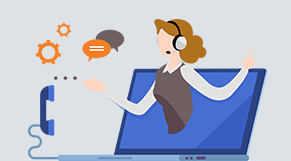The privacy screen protector uses the principle of physical optics polarization. After using the anti-spy film on your LCD screen, the screen has only visibility of 30 degrees or less on the front and side, but not from the side 30 degrees from the left and right. Clear the screen content. However, many users have responded. After using the privacy screen protector, they will feel dizziness, vertigo, blurred vision, etc. Why?
1. Staring at the screen for a long time, especially in the outdoors, the eyes will have symptoms such as stinging, tearing, and photophobia, which are mainly related to the visual fatigue caused by long-term mobile phone. The anti-peep film easily refracts the light of the screen of the mobile phone, which will aggravate such fatigue. Especially when outdoors, the screen illumination is insufficient, and it is more difficult to clearly see the font. Therefore, the ciliary muscles are often in a state of tension, the lens continues to maintain a large convexity, and the eyes are easily exhausted due to excessive adjustment. Over time, Will form or aggravate myopia.
2. The choice of privacy screen protector should first consider its light transmission. At present, the quality of anti-peep film on the market is uneven. Many manufacturers use inferior anti-peeping substrates to save cost. This film is not only effective. Preventing peeping from others can seriously affect the user's vision. The anti-peep film produced by the new school is made of pure Japanese imported substrate, which not only has good anti-peep effect, but also enables users to feel at ease and use it with confidence!
3. When the mobile phone privacy screen protector is filmed, bubbles are generated, which makes it easy to enter the air and dust, which makes it impossible to see the pattern and subtitles on the screen, thus affecting vision. To prevent air bubbles, when applying the film to the mobile phone, first clean the dust and oil stains on your hands with a hand sanitizer, then wipe the surface of the phone with a cloth cloth or a soft cloth with no lint and a small amount of water to clean the surface of the dust, fingerprints, etc. Peel off one side of the protective film, then align the top and left and right sides of the film; when applying the film, try to keep it at a constant speed. When bubbles appear, you can pull back some re-sticking, then scrape with a wool felt, or soft. The pad scraper slowly presses the film a little on the surface of the phone. After the paste is finished, use a soft cloth just wiped the screen to wrap the credit card, etc., and slowly force the air bubbles off the edge.
4. Because the privacy screen blocks a certain range of light, which greatly reduces the brightness of the screen itself, many people will adapt to the brightness of the screen, which will increase the power consumption of the mobile phone or computer. In addition, due to the thickness of the privacy film itself, some touch screens become less sensitive after being pasted on the screen.